The Single File Checksums function calculates checksums (as many as you choose) for a specific file on your computer. You can use this to test checksums that you might find on download pages, etc.
To specify the file, you can type the full path to the file in the File text box, or click the browse button (…) to find it with a file open dialog. You can also just drag-and-drop the file from Windows Explorer.
Choose which checksums you want to see in the Hash Methods box. You can right-click this area to quick select or de-select all of them.
Click Go at the bottom of the ExactFile application window to calculate the checksums. They will be displayed in a report window.
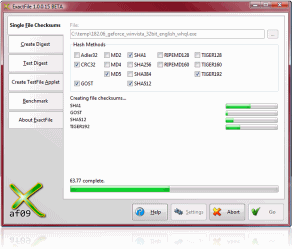
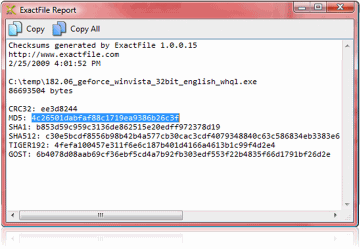
This report is very useful, in fact its ‘too useful’.
Suggestion: You should be able to save these reports as a separate checksum file (Such as an MD5 with the meta data commented out). Preferably, you should be able to saved them as the same file name with a different extension, in the same directory. Also, the option/ability to not use full path output (like that in ‘Create Digest’) would be excellent.
My apologies if this is the wrong place to make this suggestion.
It would be nice if you create a Portable Copy of this Great Software !
second that, portable copy (no install)
Hi.
I need to create dummy files with specific CRC32 to use in MAME (http://mamedev.org/). From there, I wonder if it would be possible to “reverse-engineer” a file uniquely from its CRC32 and known size…
More specifically, I would like to create a file 16KB (16 384 bytes) long that would have c25be3c3 for CRC32. I imagine that there is a finite number of characters combination within a 16KB file that can specifically generate c25be3c3 for its CRC32, I just don’t know how many. I’m not even sure if what I’m asking is mathematically possible! LOL
Thanks for the great software!
will be perfect if you add on a single file checksums , a text place to paste and compare with checksums generate, to validate a download file from a website for example. , its so hard to find a checksum app with the simple compare feture, just a text place to paste a website informed checksum and compare to a generate single file sum. 😉 , But your App is great , beautifull and functional.. 😉 , will be great to have this value feture 😉 Thank you for your time and effort to give us a free app. God bless you.!