Basic settings can be changed by clicking the Settings button at the bottom of the ExactFile application window.
Threads
Number of threads to use for computing checksums.
Leave this as “Default” to allow ExactFile to choose how many threads to use when creating checksums. Unless specified otherwise, ExactFile will use as many hashing threads as there are CPU cores on your computer. You may specify a maximum of 16 threads.
Use only one thread on written CD media
This should be selected unless you have a specific reason to disable it. When reading from written CD media, using multiple threads is inefficient because of the slow access time of optical media.
Report Form
Here you can set the font used when showing reports (digest test results, etc). Fixed-width fonts tend to work best.
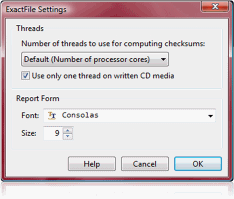
Hello,
Some idea: It would be nice if i could change the directory separator character, which appears in the digest file. I make digest on windows, but i check them on a linux.
BR.
T.
Hi Brandon
I have sent you an email suggesting a small program improvement that I would highly appreciate if you can implement.
`Right-Click context menu option`
Right clicking on any folder & selecting the appropriate option (something like `Make MD5 Digest`) would launch the program, calculate the MD5 for all the files (& folders) within the selected folder & place the resulting MD5 file in the selected folder.
This would save a lot of time as the need to specifically launch the program & point to the folder would be effectively eliminated. I hate the later part (pointing to the folder) as I always forget where the folder is located. Remembering that part is cruel as it takes the mind off of what you are doing. 🙂
Please make this happen.
TC!
Brilliant idea TC!
I just came here to ask the same thing. Since upgrading to Windows 7 64bit I miss my old folders and files right-click context menu to ‘Create SFV’ or ‘Create MD5’.
I tried putting a shortcut to exactfile.exe in Window’s ‘Send To’ folder… but whenever I send a file or folder it opens ExactFile with the chosen folder or file selected… but with the Test tab open!?!? Adding a Open With registry entry has the same result. I need it to open to the Create Tab.
Using the CLI version doesn’t cut it because I want to be able to quickly change the various options each time.
I was actually surprised that I could not find a ‘Add to Explorer Context Menu’ setting in an otherwise brilliant little program.
It’s un-useful many threads. When hashing files from hdd, it uses (in my case 4 threads) more than one hash. Not to mention USB hashes… Reading 4 (more or less) files in the same time. It’s faster when reading serial (one by one) than parallel (more in the same time)…
One more: I use the exe files (testFile and exactfile) to use them portable… And by default exactfile uses the cores, without having the Settings button. So… maybe make the default version (without settings) use only one hash. That would help me a lot. Thx.
Used for more than 5 years. If u like I’ll send U some post-cards from the beauties of my country… Maybe in the future U’ll have time to see what can’t be seen elsewhere…
My testing gave a much different result. Definitely faster multi-threaded, except on optical media, which is why ExactFile defaults to a single thread on optical media.
I would also like to thank you for your great work.
I wrote a more detailed e-mail regarding this suggestion, but just to make sure:
like another user above, I would appreciate a shell extension / integration option.
Even “send to” ExactFile and then clicking on a button to generate a certain hash type for the selected file(s) and/or folder(s) would be great.
How about a pause button when creating hashes? I want to start using this on a massive photo collection on a NAS and compare to backup. Generating the hash will take ~2 days. Would be nice to have a pause button for when i need to interrupt to do some other work.
Also, a standalone version (i.e. no install) would be great. Would love to stick it on my USB drive to take it with me.
Johan
Hi, on my looooong search for an MD5 calculation Programm i ended up on another one than yours since the other one turned out to be the fastest one from those that i tested.
My Main interest is generating MD5 only for a single file at a time.
i Would love to see Multithreading at works on that, havent really found ones that actually use Mutithreading, the best i found was yours so far but it is “limited” to 16 parallel Threads.
That could be enough for a “normal” CPU, my setup is a little bit more uncommon (i know that) since i’m using Dual Xeon 2683v3 = 2x14Cores+HT = 56 HT Cores.
And BTW maybe i get that whole thing wrong but when i do a MD5 calculation with your ExactFile it only utilizes one CPU Core and the rest just sits… Comparing the speeds that other Program i’m using now (i’m not going to advertise which one it is) is done when yours hit the 27% mark for the same file ?!?
So i would love to see more programms beeing able to make more use out of all my Cores than just a few specialized programs.
Any hope that your programm will be one of those that go multithreaded with a maximum of at least 64 threads on a single file? Or is this basically impossible on such a calculation?
It is not possible to calculate an MD5 checksum with multiple threads.
Every byte is fed into the result of the preceding bytes. It is
impossible to calculate a hash of the same data in parallel with MD5
or any of the checksums in ExactFile. The speed you can get with
ExactFile is based entirely on its ability to hash multiple files
concurrently.
As far as the limit to 16 threads, I am not sure if that limitation is
in ExactFile per se, but it could be. I am not presently developing it
and haven’t worked on the code in a while. Beyond 16 I don’t see
there would be much advantage because you will be hammering your
storage pipe pretty hard at that point.
I’m a newbie looking for a way to assure validity of backed up photo images. I don’t understand how I a supposed to do so with your software. Is there a step-by-step explanation of how to do so with photos backed up to usb drives?
Also, is there a software that fixes invalid/corrupt files once one is discovered. I’m trying to develop workflow to save images for long-term archival purposes?
My suggestion is to use a sync program that handles that automatically. You could use ExactFile to manually verify the integrity of a copied set of files, but you will need to read the help file and figure out how it applies in your situation.